Blog
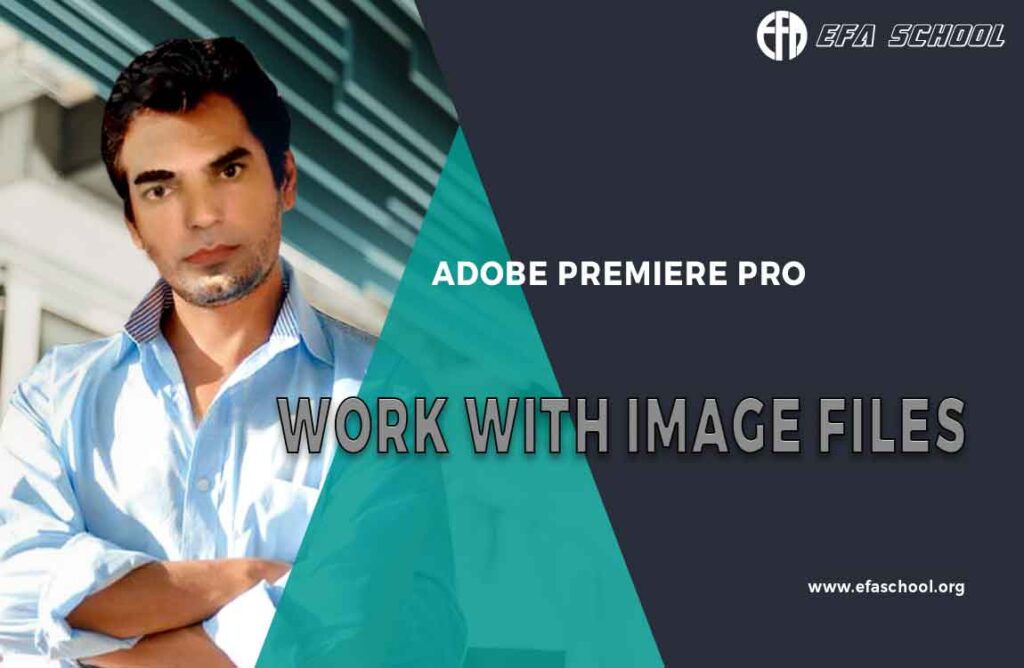
Work With Image Files
Import and edit photos and graphics using the Media Browser panel.
here are some tips on how to work with image files in Premiere Pro:
- Import images: You can import images into Premiere Pro by dragging and dropping them from a file explorer window into the Project Panel. You can also import images by clicking the Import button in the Project Panel and selecting the images you want to import.
- Add images to a sequence: Once you have imported an image, you can add it to a sequence by dragging and dropping it from the Project Panel to the Timeline Panel. The image will be added to the first available track in the Timeline Panel.
- Resize images: You can resize images in the Timeline Panel by dragging the edges of the image up or down. You can also use the Scale tool to resize images.
- Crop images: You can crop images in the Timeline Panel by dragging the corners of the image. You can also use the Crop tool to crop images.
- Rotate images: You can rotate images in the Timeline Panel by clicking and dragging the rotation handle. You can also use the Rotate tool to rotate images.
- Apply effects to images: You can apply effects to images in the Effects Panel. Some common effects for images include blur, brightness, and contrast.
- Export images: You can export images from Premiere Pro by clicking the Export button in the Project Panel and selecting the image you want to export. You can also export a sequence of images as a video file.
Here are some additional tips for working with image files in Premiere Pro:
- When you import an image, it will be added to the Project Panel as a clip. You can then add the clip to a sequence and edit it like any other clip.
- You can also use the Essential Graphics Panel to add titles and graphics to images.
- You can use the Motion Tracker to track the movement of objects in an image and then apply effects to those objects.
- You can use the Lumetri Color Panel to adjust the color of an image.
- You can use the Speed Editor to quickly and easily edit images.
saani8879
0